DigitalPlat’s free domain service (previously US.KG) has pioneered a “zero-cost” registration model through innovative operations and resource integration. However, its sustainability and stability may face some risks in the future.
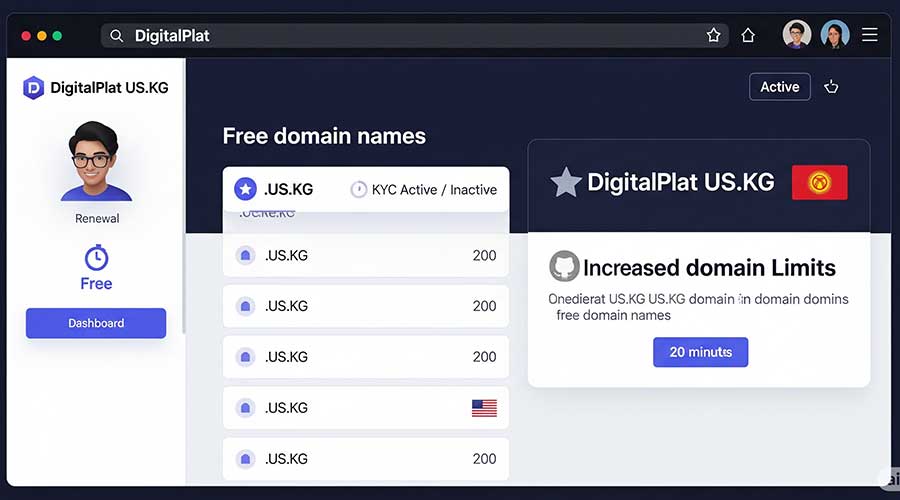
1. Non-profit Sponsorship
US.KG is operated by the DigitalPlat Foundation, a non-profit organization based in California, USA. Their mission is to provide free domains to individuals or organizations that cannot afford the fees. Funding primarily comes from The Hack Foundation and possible donations.
2. Resource Collaboration & Policy Utilization
- DigitalPlat leverages the second-level domain allocation rights of Kyrgyzstan’s national top-level domain, .KG (e.g.,
xxx.us.kg), to reduce costs by utilizing regional domain resources. - It supports third-party DNS services, such as Cloudflare, eliminating the need for building in-house DNS infrastructure and significantly lowering costs.
3. Available Domain Extensions
| Domain Extension | Platform Type | Free? | Verification Fee Required? | Key Features |
|---|---|---|---|---|
.dpdns.org |
Free Subdomain | ✅ Free | ❌ No Fee | Stable, automatic DNS API support, ideal for DDNS and self-hosted services |
.us.kg |
Freenom-like | ✅ Free | ✅ $2 (for Verification Code) | Full second-level domain registration (e.g., myname.us.kg), requires a $2 verification fee |
.qzz.io |
Free Subdomain | ✅ Free | ❌ No Fee | Can be linked with platforms like GitHub Pages, Vercel, Netlify, ideal for website building |
.xx.kg |
Similar to us.kg |
✅ Free | ✅ $2 (for Verification Code) | Registration process similar to .us.kg, with a one-time verification fee of $2 |
🔰 Step 1: Pre-registration Preparation
- Available Domain Extensions
- The
.us.kgextension now requires a $2 fee due to abuse issues. - The new available extension is
.qzz.io(functioning the same as the old.us.kg).
- The
- Required Materials
- Email: It’s recommended to use Gmail, 163 Mail, Tencent Enterprise Mail, or BeeBle encrypted email (avoid using temporary emails).
- GitHub Account: Used for quick KYC verification.
- Cloudflare Account: For domain DNS hosting (a free plan is available).
- GitHub Account: Required for verification.
📝 Step 2: Detailed Registration Process
Step 1: Create a DigitalPlat Account
- Visit the registration page: https://dash.domain.digitalplat.org/
- Fill out the information:
- Email: Must be an address capable of receiving verification emails (check your spam folder).
- Name/Address: You can generate a virtual US address via this tool.
- Complete the CAPTCHA and submit. Check your email for the activation link.
Step 2: KYC Verification (Critical Step)
- Recommended Method: Use GitHub for fast verification.
- Log in to the DigitalPlat dashboard and click on “Login with GitHub” to authorize.
- Visit the official GitHub project: FreeDomain.
- ⭐ Star the project, then return to the dashboard and click “Click here to verify”.
Step 3: Register the Domain
- Log in to the dashboard and click on “Domain Registration”.
- Enter your desired domain prefix (e.g.,
yourname) and click “Check” to check availability. - Fill in DNS Servers:
- Pre-add the domain to Cloudflare (even if it is not registered yet) and obtain the Nameserver addresses (e.g.,
ns1.cloudflare.net). - Enter the two Cloudflare Nameserver addresses and submit.
- Pre-add the domain to Cloudflare (even if it is not registered yet) and obtain the Nameserver addresses (e.g.,
Step 4: Configure Cloudflare DNS
- Add Domain to Cloudflare:
- Log in to Cloudflare and click “Add Site”.
- Enter the domain
xxx.qzz.ioand choose the free plan.
- Bind Nameservers:
- Copy the two Cloudflare NS addresses (e.g.,
xxx.ns.cloudflare.com). - Return to the DigitalPlat dashboard and replace the default NS addresses with the Cloudflare ones. Save the changes.
- Copy the two Cloudflare NS addresses (e.g.,
⚠️ Important Notes
| Issue | Description | Solution/Advice |
|---|---|---|
| Domain Limitation | Default accounts can register up to 3 domains without KYC. After GitHub verification, the limit increases to 5. | ⭐ Star the official GitHub project to further increase the limit. |
| Propagation Time | DNS changes typically take effect within 20 minutes but can take up to 24 hours. | ⏱ Check Cloudflare’s status page; ensure the orange cloud icon (proxy) is enabled. |
| Renewal Policy | Domains are valid for one year, and free renewal is available up to 180 days before expiration. | ✅ Click “Renew” in the dashboard; ⚠️ Domains cannot be restored after expiration. |
| China User Access | The official website https://dash.domain.digitalplat.org might be inaccessible in mainland China. | 🔗 Use the registration entry register.us.kg for normal access. |
💎 Summary and Recommendations
- Suitable Use Cases: Personal blogs, testing projects, educational demonstrations (⚠️ Avoid using in production environments).
- Stability Reminder: Free domains come with the risk of policy changes (e.g., domain extensions, stricter KYC). For important projects, consider affordable paid domains like
.xyz(around $1–2/year). - Quick Tips: Prioritize GitHub KYC verification, and add your domain to Cloudflare ahead of time to speed up the process.
Official Domain Monitoring → Domain Status
Official Updates → Latest News
