In today’s age of information overload, videos have become a key medium for learning. However, extracting valuable information from videos and organizing it into structured notes remains a common challenge. Today, I am excited to introduce BiliNote, an open-source AI-powered video note-taking assistant that automatically analyzes video content and generates clear, structured Markdown notes. This tool is set to completely change the traditional video learning approach and significantly boost learning efficiency.
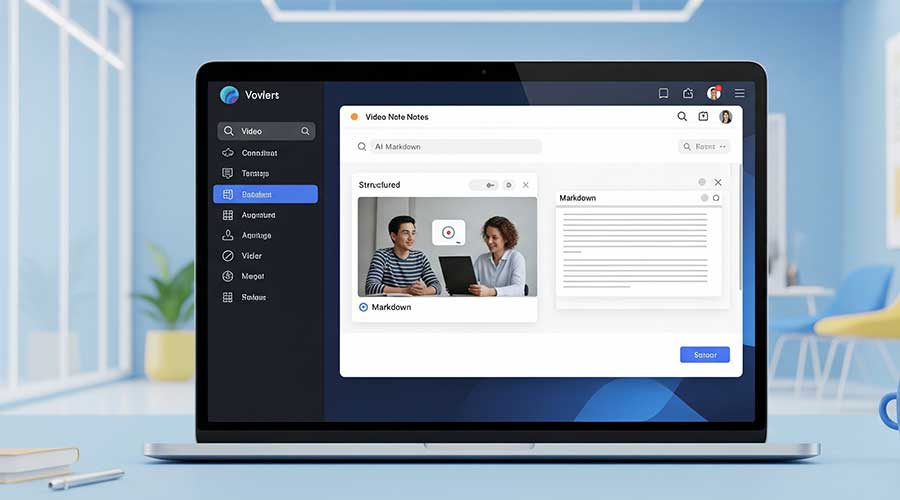
What is BiliNote?
BiliNote is an intelligent video content processing tool developed using modern web technologies. It can automatically extract content from video links on platforms like Bilibili, YouTube, and others, generating well-organized Markdown notes with clear focus on key points. Built by an open-source developer community, BiliNote integrates speech recognition, large language models, and computer vision technologies to automate the entire process of transforming a video URL into a structured document.
Unlike traditional video note-taking methods, BiliNote offers revolutionary advantages:
- No more scrambling to jot down points while watching the video
- No worrying about missing important content and rewinding
- No need to manually organize scattered notes
- Achieves a highly efficient transition from “watching videos” to “absorbing knowledge”
Core Features and Benefits of BiliNote
- Supports multiple platforms: Bilibili, YouTube, local videos, Douyin (with plans to add more platforms)
- Customizable note formats
- Flexible note styles
- Multi-modal video comprehension
- Multiple version history retention
- Customizable GPT DeepSeek and other large models
- Local model audio transcription (supports Fast-Whisper)
- GPT-based content summarization
- Automatic generation of structured Markdown notes
- Optional screenshot insertion (auto-captured)
- Optional content jump links (linked to original video)
- Task tracking and historical review
Technical Architecture
BiliNote adopts a modern architecture with frontend and backend separation:
- Backend: High-performance REST API built with FastAPI to handle video parsing, speech transcription, and content summarization tasks efficiently with asynchronous concurrency.
- Frontend: Developed with Vite + React for a smooth, user-friendly experience.
- Multi-modal AI Integration: Incorporates speech recognition (Whisper), large language models (GPT, DeepSeek), and computer vision (keyframe screenshot extraction) for comprehensive content analysis.
- Flexible Deployment Options: Supports both local and Docker-based one-click deployments, catering to different user needs.
Installation and Usage Guide
1. Quick Installation for Windows Users
For Windows users, BiliNote provides a packaged installer that requires no complex configurations or environment setup. Simply download and install the package to get started.
Installation Steps:
- Visit the BiliNote GitHub repository:
👉 https://github.com/JefferyHcool/BiliNote - Download the latest Windows installer from the Releases page
- Run the installer and follow the on-screen instructions
- Once installed, double-click to launch the full-featured interface
Note:
- The Windows version comes pre-configured with most dependencies, so users don’t need to worry about Python, Node, FFmpeg, or other environment issues.
- The installer is slightly larger as it includes everything in one package, ensuring a plug-and-play experience.
For users who are not familiar with programming environments, this is the most recommended way to use BiliNote.
2. One-Click Docker Deployment (For Linux or Server Users)
git clone https://github.com/JefferyHcool/BiliNote.git
cd BiliNote
mv .env.example .env
docker compose up --buildOnce the deployment is complete, you can access the frontend interface. The port can be customized in the .env file.
3. Local Development Deployment (For Developers)
Developers can deploy BiliNote locally and customize it for deeper integrations or modifications. Please refer to the official documentation for detailed setup instructions.
Applications of BiliNote
- Students: Quickly organize online course notes, extract key concepts, and improve study efficiency.
- Teachers/Lecturers: Assist in lesson planning and course material organization.
- Content Creators: Organize video materials and quickly generate scripts and key points.
- Corporate Training: Extract key points from training videos and help employees with future reviews.
- Research and Analysis: Archive and summarize academic conference videos and reports.
- Personal Knowledge Base: Build a systematic personal learning resource library.
Future Development Plans
BiliNote is continuously evolving. Future updates will include:
- Support for more video platforms such as Douyin, Kuaishou, Tencent Video, etc.
- Frontend model configuration panel for customizing AI models and summary styles.
- Diverse note styles (e.g., academic version, mind map version, exam summary version).
- Export options to PDF, Word, Notion, and other formats.
- Integration of more advanced speech recognition and visual processing models.
Why Choose BiliNote?
- 🚀 Fully Automated Processing: Save time by automating the repetitive task of note-taking, allowing you to focus on knowledge absorption.
- 🔓 Open Source and Customizable: Modify the tool to suit your needs, host it locally, and have full control over your data.
- 🔎 Multi-modal Smart Extraction: Leverage speech, vision, and text to comprehensively understand video content.
- ⚙ Flexible Model Configuration: Use a variety of AI models locally or in the cloud.
- 📄 High-Quality Structured Notes: Notes are logically organized, easy to navigate, and perfect for review.
User Experience Share
I tested BiliNote with a 30-minute Bilibili tech lecture. Here’s my experience:
- Video processing took only about 5 minutes, which is incredibly fast.
- The notes were clearly divided into sections: Introduction, Core Concepts, Case Studies, and Summary.
- Key knowledge points were accurately extracted and highlighted.
- Relevant screenshots were automatically inserted to aid memory recall.
- Each section included a video jump link for later reference.
Compared to traditional manual note-taking, I saved at least 90% of the time I’d normally spend organizing notes, and the structure of my notes was much more complete and systematic. This significantly boosted my learning efficiency.
Conclusion
BiliNote represents the future of AI-driven learning tools.
It streamlines the video learning process with intelligent technology, allowing you to invest more time in truly absorbing knowledge. Whether you are a student, teacher, researcher, content creator, or corporate trainer, BiliNote offers tremendous value.
Visit the BiliNote GitHub project: https://github.com/JefferyHcool/BiliNote and join the learning efficiency revolution!
